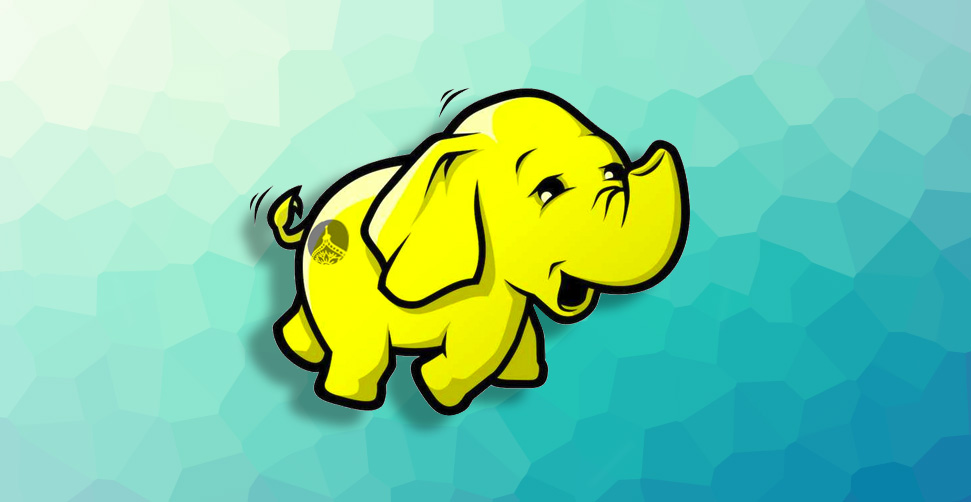
Preparing a Hadoop Cluster Node for Ambari
The following are my notes on preparing a freshly installed Centos 6.5 for inclusion into a Hadoop cluster via Amabari.
The goal here is to get a system prepared so that when Ambari does its preliminary check before assimilation, there are no warnings.
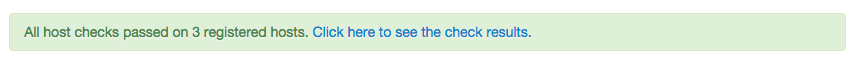
All of these steps assume you are logged in as “root”. If you aren’t, prefix the commands below with “sudo”.
- Turn on the ssh server.
# service sshd start # chkconfig sshd on - Update the system
# yum update - Turn off iptables
# service iptables stop # chkconfig iptables off - Turn on Network Time Protocol daemon (ntpd)
# service ntpd start # chkconfig ntpd on - Turn off SELinux
# setenforce 0In /etc/selinux/config set the SELINUX variable to “disabled” SELINUX=disabled
-
Turn off Transparent Huge Pages (THP)
In /etc/grub.conf, append “transparent_hugepage=never” to the boot options, like so:kernel /vmlinuz-2.6.32-573.7.1.el6.x86_64 ro root=/dev/mapper/vg_hdp1-lv_root rd_NO_LUKS KEYBOARDTYPE=pc KEYTABLE=us LANG=en_US.UTF-8 rd_LVM_LV=vg_hdp1/lv_root rd_NO_MD SYSFONT=latarcyrheb-sun16 crashkernel=auto rd_LVM_LV=vg_hdp1/lv_swap rd_NO_DM rhgb quiet transparent_hugepage=never -
Disable IPV6
In /etc/sysctl.conf append the following lines (or create it with the following lines, if it doesn’t already exist):net.ipv6.conf.all.disable_ipv6 = 1 net.ipv6.conf.default.disable_ipv6 = 1 net.ipv6.conf.lo.disable_ipv6 = 1Then load the changes:
# sysctl -p
October 16, 2015